So you’ve mastered Facebook and now turning to other social media platforms for your nonprofit. Here’s part two about increasing engagement on Instagram.
Welcome to part two of our series on how to succeed on social media. Yesterday we covered Facebook, and today, on to part two: Instagram.
Now, I know what you’re thinking: It’s impossible for nonprofits to stand out on a platform known for aesthetic flat-lays, artsy backgrounds, and fashion/lifestyle brands.
Yes, it can seem like an uphill battle . . .
But you can use seemingly unrelated blogger and lifestyle content for inspiration. Let’s start with the cardinal rule of social media engagement:
Remember what people go on the platform to do.
Instagram has evolved quite a bit since its launch over a decade and a half ago, but the core activity is still the same: people go on Instagram to look at images. So, what does that mean for you?
You need to focus on your visuals to improve your engagement—and supplement this strategy by employing additional popular features like stickers, stories, and more. By mimicking trends and adjusting them to fit your mission and voice, you can use the algorithm to your advantage.
Instagram might seem like a hurdle, but it’s not one that you can’t figure out! Here are a few tips and examples to help you get started and see success on Instagram.
TEN TOP TIPS
ONE: Post albums with multiple images.
Remember the days when Instagram limited you to one image per post? Now you can add up to 10 images in a single post as an “album,” allowing organizations ample space to flesh out a topic or theme.
Take this post from @dukeandduchessofcambridge, for example. The text tells a story, while the photos are slightly darkened, but still engaging and illustrative.



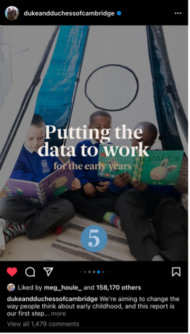

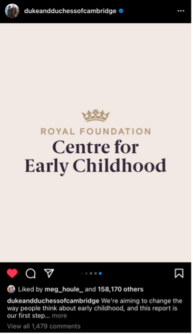
The numbers encourage users to continue swiping, as does the “Swipe to find out more” CTA at the bottom of the first image. The first and last slides hammer home the brand and initiative, as well as tying them to a key recognizable figure.
I know . . . not every organization has a Kate Middleton, but the point is to use an image that people will stop and look at.
TWO: Put quotes & content in your images (not just your captions!).
Many nonprofits peddle in research and ideas. If you’re poised to tackle one of society’s big problems, you probably have compelling statistics available that you publish in articles or annual reports.
Why keep them buried there? You can put them on Instagram!
Showcase your work in a visual way, like @pewresearch did with this post. They’ve done a great job using clean colors, clear copy, and varied fonts.
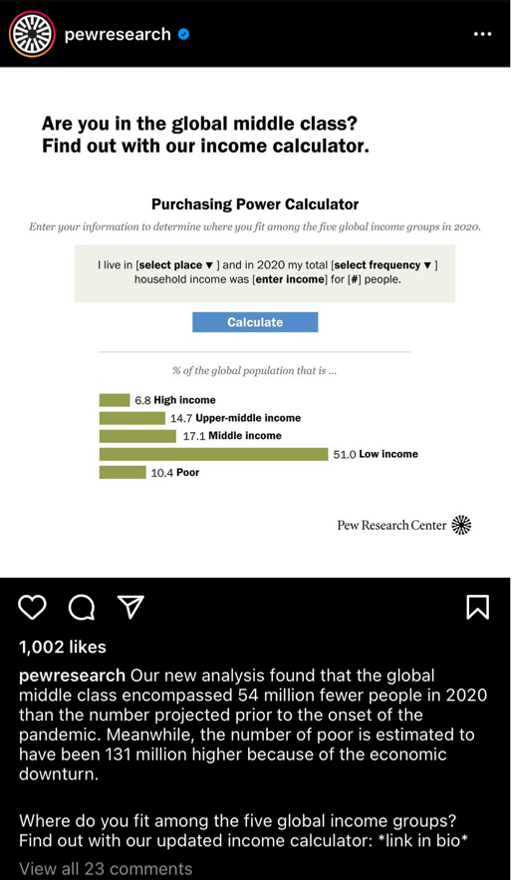
Don’t worry about text getting small—users can expand images on Instagram if they want to view a post more closely.
If you don’t have data that’s easy to visualize (or the time to put a post like the above together), you can use quotes instead. If there are key current or historical figures your organization consistently turns to, use a tool like Canva to create a visually compelling quote-graphic.
Both types of posts lead to engagement on Instagram, because they present meaningful ideas in a visual way, which prompts users to like, save, and post to their stories. Users are more likely to post a beautifully designed quote graphic to their story than a photo of people who work at your organization.
THREE: Publish long captions with emojis.
Many organizations, especially nonprofits tackling sensitive subject matters, are loathe to introduce emojis into their messaging. It seems silly and you’re serious—I know.
But here’s the thing: there is a time and a place to use emojis, and social media is one of their natural habitats. They probably look out of place on your website or in your emails . . . but Instagram isn’t your website. It’s not an email. It’s not an annual report. It’s Instagram. People are there for pictures . . . and emojis.
Instagram is all about visuals, with captions occupying a small space that’s often truncated. By placing an emoji in your caption, you introduce a visual element to otherwise-boring black and white text.
What’s more, over the last few years, the average Instagram caption length has risen dramatically. Simple spaces (or worse, large blocks of text) don’t exactly scream “Read me!” to the average user.
So try placing an emoji at the beginning of each line or section of your caption. Something as simple as a red exclamation point or a thought bubble breaks up the monotony without making your organization look kitschy. This post from @policy_ed does this masterfully.
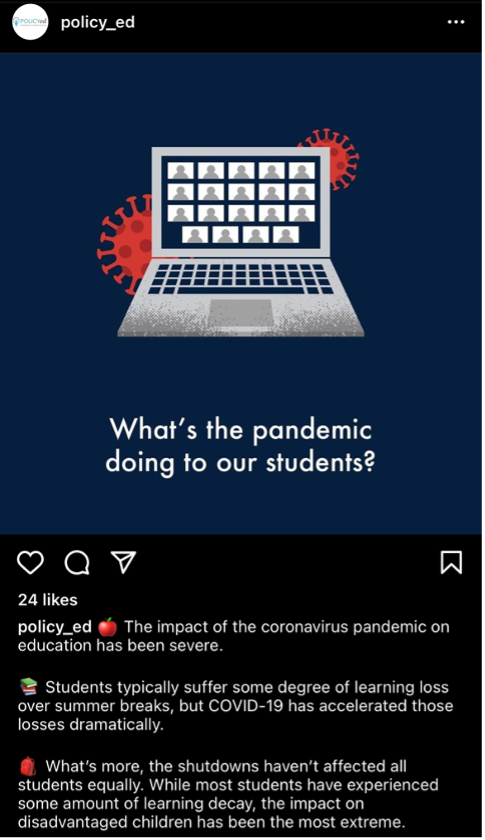
FOUR: Use hashtags in posts, stories, and Reels.
Why hashtags? They’re cost effective. Hashtags are the best way to expand your reach without paying for ads.
Choose relevant ones based on topics or trends that your audience would likely search for. Sure, put your organization name in the string of hashtags you’re using, but keep in mind that people who don’t know about your organization probably aren’t going to search for that hashtag.
Say you work at a dance company and post a Reel of your company’s rehearsal for the Nutcracker. Here’s what you might include in the caption:
#dance #dancersofinstagram #COMPANYNAME #thenutcracker #nutcracker2021 #ballet #ilovedance #balletlover #discoverdance #nutcrackerballet
Not good at creating hashtags? Well, when in doubt, just take a look at the hashtags similar organizations are using, or the other hashtags that come up in the top posts when you search for one of the hashtags you’ve already thought of.
You should put hashtags at the end of captions for your posts, reels, and videos. You can also include up to 10 hashtags in your stories—and there’s a clever way to hide them.
Simply type them out and use the color selector tool to choose a color that matches part of your story. Then drag your hashtags to the part of the screen where they’ll blend into the background (see screenshots below). This makes the hashtags virtually invisible to the average user while still being functional.
Try to find my “lorem” and “ipsum” hashtags in this final screenshot.
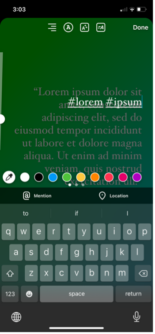
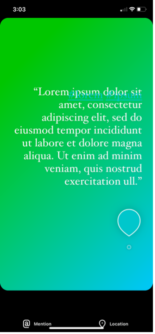
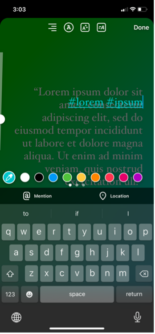
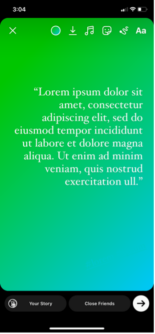
FIVE: Crop your videos.
Very few people go on Instagram on their computers. Instagram happens on mobile. Think about what that means: people on Instagram view content vertically.
Also, video content is also appearing everywhere on Instagram, especially through newer features like Reels.
The problem? Most videos are produced in landscape format, which means you probably have to crop your existing videos to fit Instagram—at least to make it convenient for mobile users.
If you have a chance on the front-end of a new marketing video project, encourage your production team to keep the focal point of the frame in the center, as well as any very important text. That way the most essential elements of your videos won’t get cropped when you put them on Instagram.
This video from World Wildlife Fund (@world_wildlife) is a great example of a video optimized for Instagram.
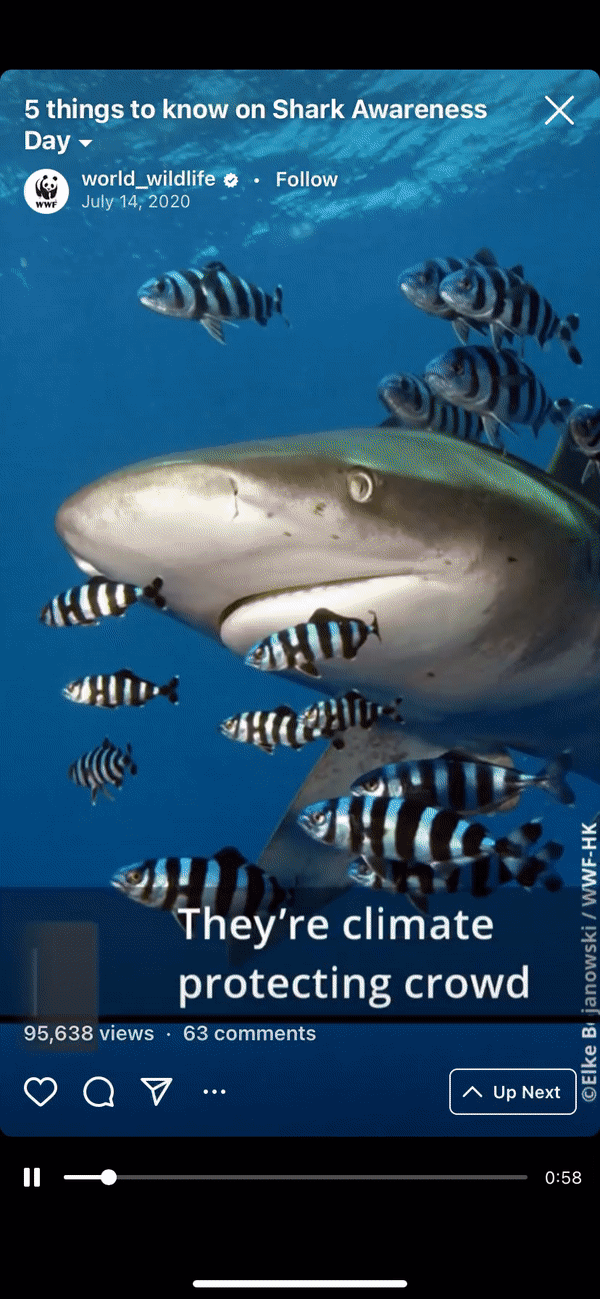
SIX: Post Stories with tappable elements.
Instagram stories are perhaps the most dynamic part of the platform, full of customizable elements that are literally designed to prompt engagement.
Use features like polls, quizzes, countdowns, and sliders, all of which encourage your followers to tap and take some sort of action. Interactive stories also help your users get more drawn into your organization’s mission—a follower who answers quiz questions or takes a poll is displaying a natural curiosity and affinity for your cause.
Take these stories from @vaticanmuseums into account, for example. They showcase masterpieces of the Vatican Museums and ask trivia questions about them. In doing so, they’re educating their followers and piquing their followers’ interest in one day visiting the museum so that they can see these works of art that they’re learning about.
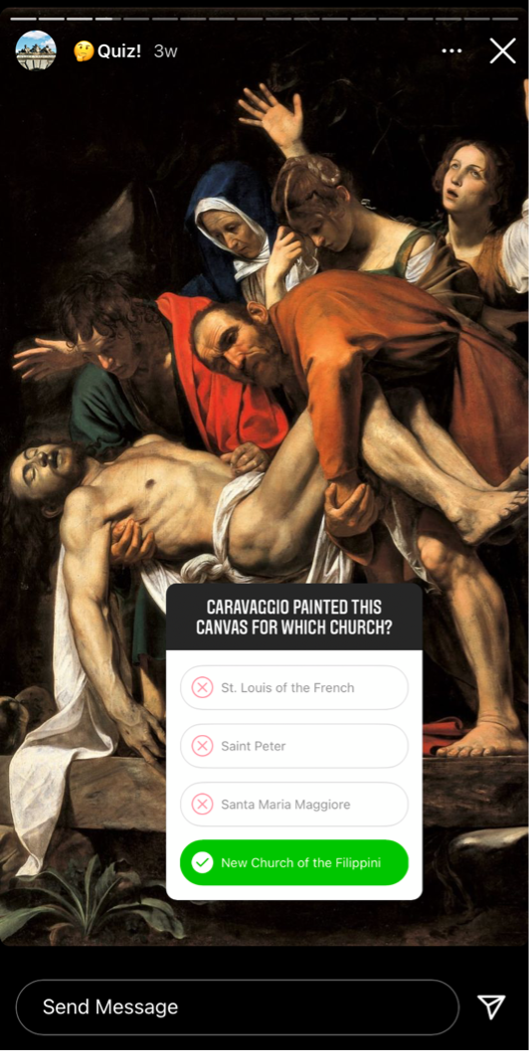
Unlike a post, reel, or video, if a person follows you, they will see your profile icon with a color ring around it at the very top of their feed if you’ve recently posted a story. The algorithm might bury a post, but a story is much more likely to get seen since it’s automatically at the top of your user’s feed.
SEVEN: Try your hand at Reels.
Reels are one of Instagram’s newer features and they’re pushing hard for more and more users to post them.
Right now, Instagram prioritizes Reels in the “Discover” feed. There are far fewer Reels on Instagram than posts or stories, which means your organization’s Reels are far more likely to be favored in the algorithm (especially if you use relevant hashtags, as outlined in tip #4).
Not yet adept at making Reels? See here for a simple guide from Instagram, and here’s one from Later. A few simple best practices include adding music or sound, text overlays, and choosing a title card with text on every Reel.
See below for the Reels section from @worldeconomicforum, where they have a title card that makes the topic of every Reel crisp and clear.
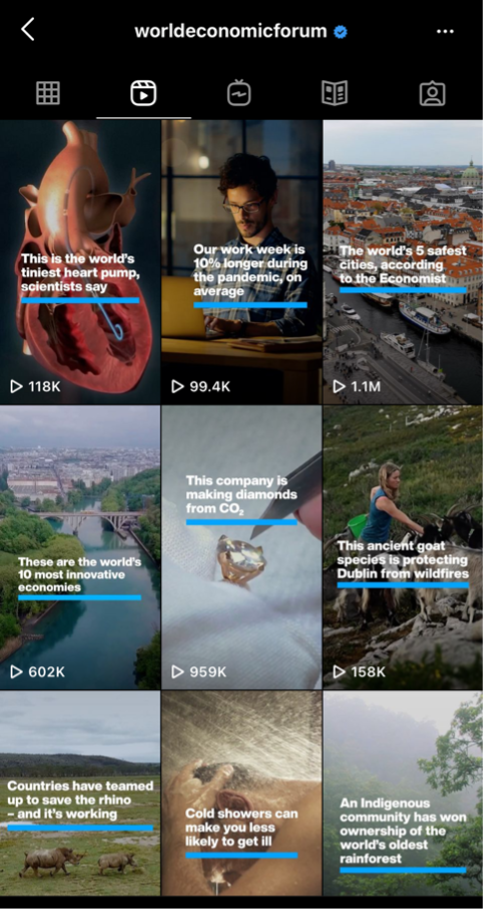
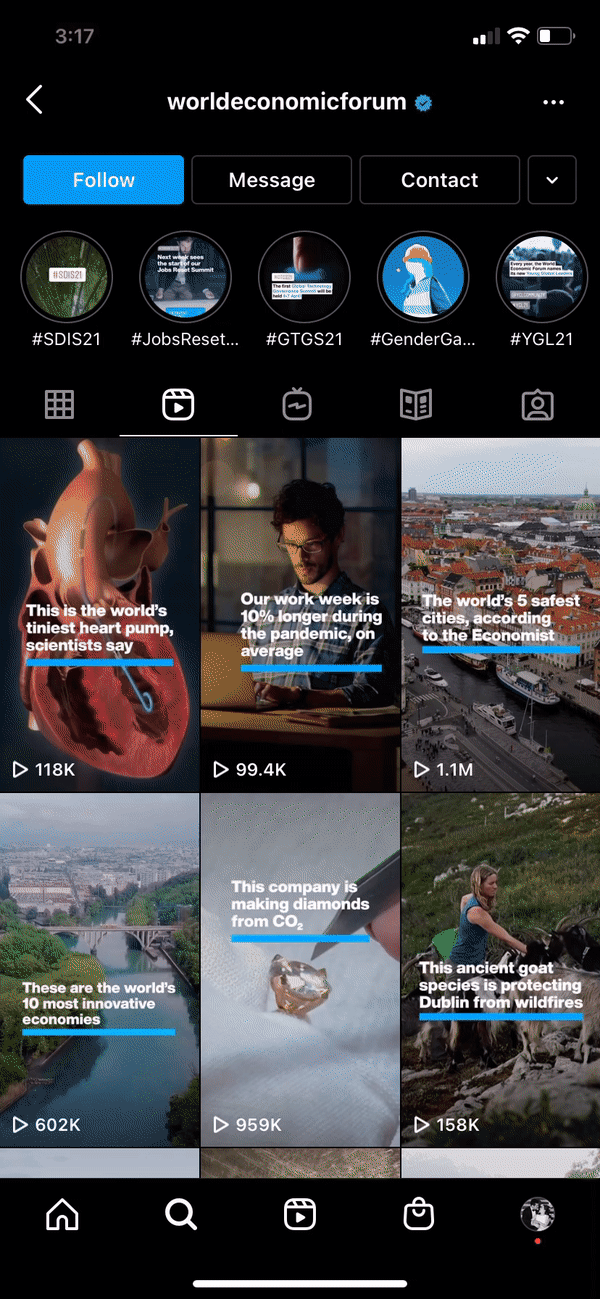
EIGHT: Repost user stories and images.
When a user tags your profile in a story or a post, give them a shoutout by posting it on your organization’s story or in your feed.
Here’s another example from @vaticanmuseums here (they’re well worth a follow!). They have a whole highlight saved to their profile that features re-posts of user-generated content they’ve put on their stories.
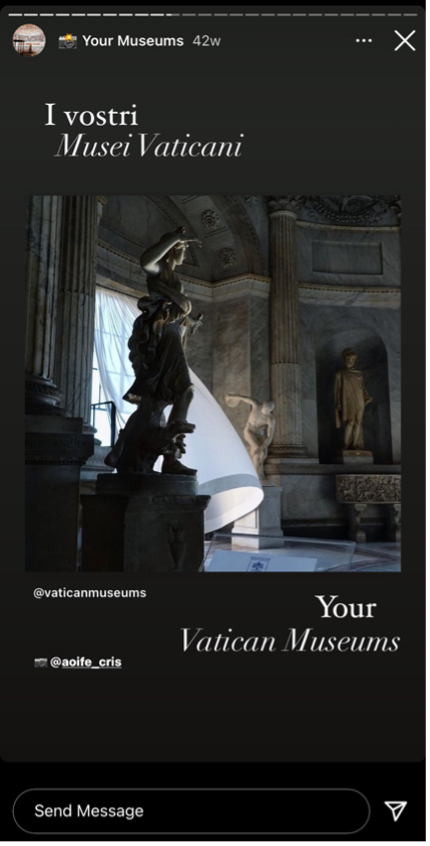
Psychologically, this is an ingenious move on a few levels:
- It shows that their organization is relevant. People are going to their museum, and engaging with their mission—in person, right now.
- When followers see this content, they’re subtly encouraged to post about the organization too, because they see there’s a chance that their images could get posted by the organization’s account too (which could bring them views, followers, etc.).
- It helps your organization seem less like a polished, formal brand and reveals that you interact with real, everyday people.
St. Jude’s Research Center (@stjude) has done this perfectly in the post pictured below. They have gone the extra mile with this post, for example: they put together a video post that cycles between several different user posts, showing how everyday people participate in their mission and work.
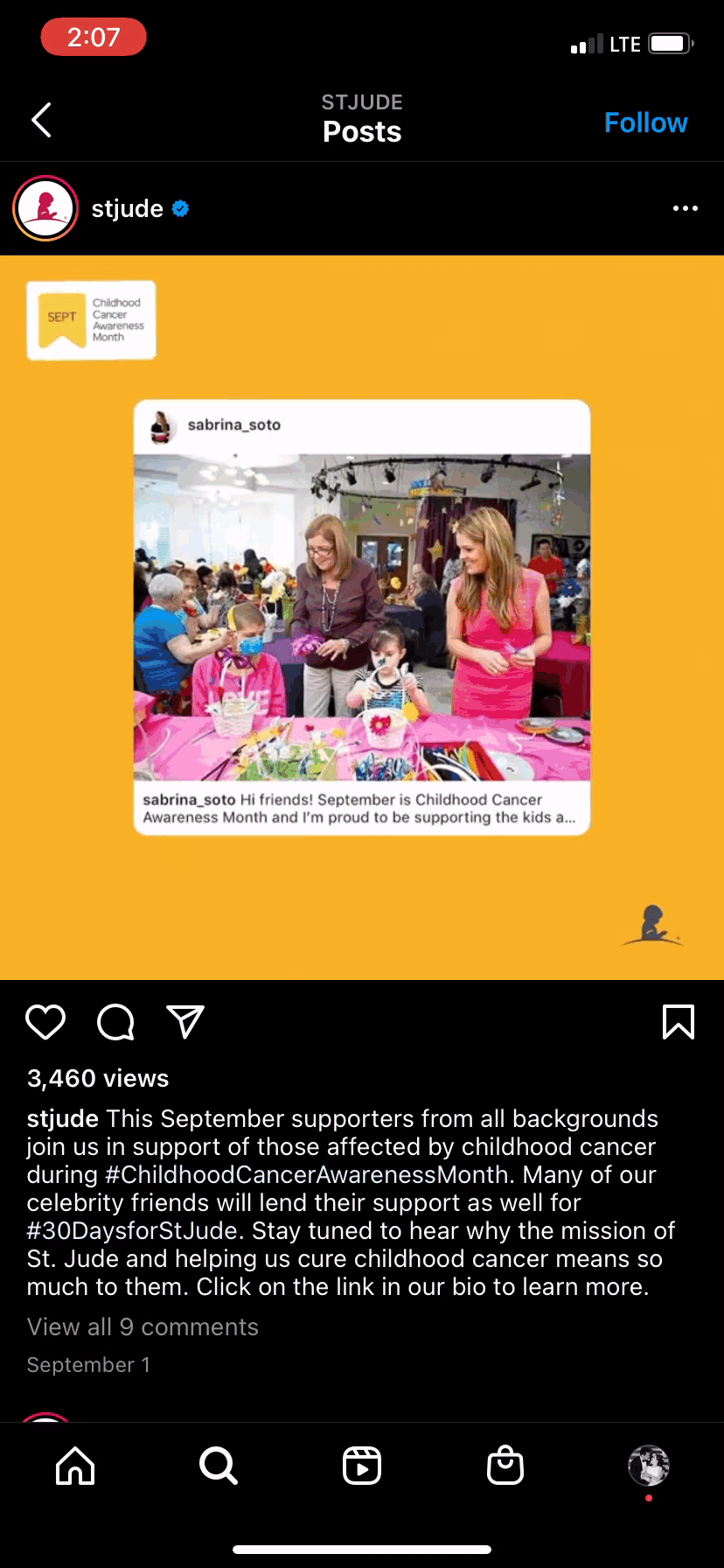
NINE: Engage with your audience.
Tip #8 also falls into this category, but this points merits a separate tip (as it did with our article on Facebook engagement).
When someone DMs you, reply to them.
When someone tags you in a post or story, like it.
When someone comments on your post, reply to it—or even more efficient: like it.
The tap of a finger makes your audience feel noticed and included. What’s more, your organization’s name will be at the top of their notifications.
The video service @biteable was clearly up on their Instagram engagement game. After posting about a new product they’re offering, they took the initiative to reply to users who expressed excitement.
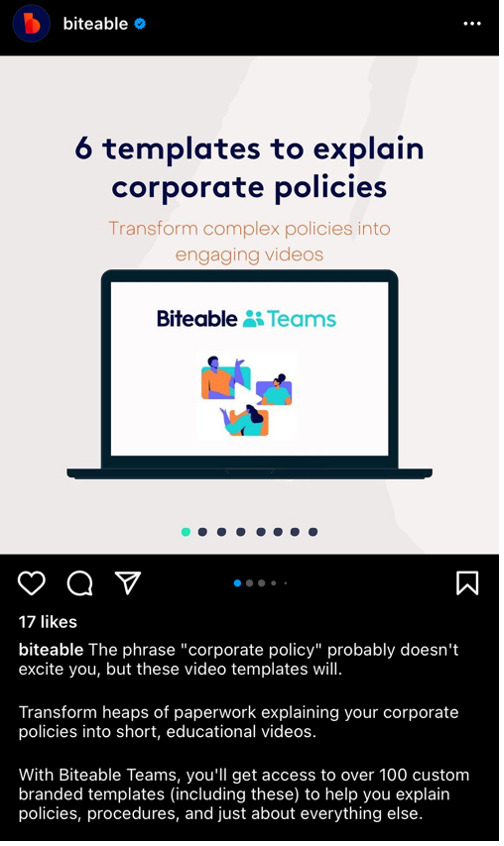
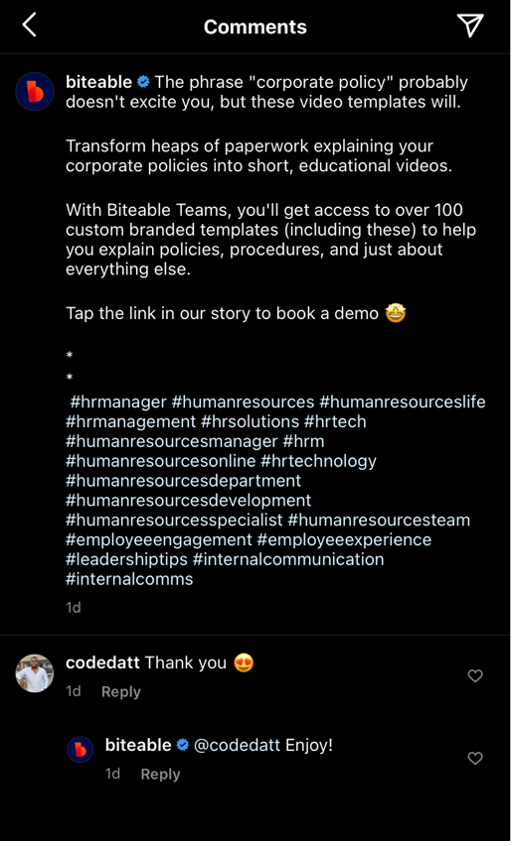
TEN: Channel the influencers.
If you see a blogger or a trendy brand doing something cool on Instagram, try the tactic yourself!
Instead of seeing trendy Instagram content and immediately disregarding it as “off-brand” for your nonprofit, stop and think critically: what is it about this reel or story that piqued my interest? Hone in on whatever that element is, and find out a way to integrate that into your social strategy.
For example, you might see this before and after photo of a bathroom renovation from @beckmannhouse and think that it has nothing to do with your organization.


Think again: what transformative stories have you heard from your constituents? What buildings have you broken ground on? Brainstorm a little, and you’ll think about your organization and mission in a whole new (and Instagram-friendly!) way.
Later.com/blog is a great place to go for popular Instagram trends that you can probably apply to your social strategy.
KEEP TESTING
This list is by no means exhaustive, but I hope it helps you grow your organization’s Instagram account. Here’s a bonus tip: don’t be afraid to try new things and be sure to pay attention to what is and is not working for you!
This is the second in a three-part series on improving engagement on social media. You can read about Facebook here and YouTube here.






